Single-Camera Tutorial
Single-Camera Recording¶
Introduction¶
We recommend that everybody starts by creating a single-camera recording and reconstruction of their movement before moving on to more complex tasks like multi-camera calibration and reconstruction.
Installation¶
Follow the Installation Guide to install the FreeMoCap software
Launching FreeMoCap¶
Launch FreeMoCap from the terminal by activating the relevant Python environment and typing freemocap into the terminal, then press Enter. At that point, the GUI should show up, which will look like this:
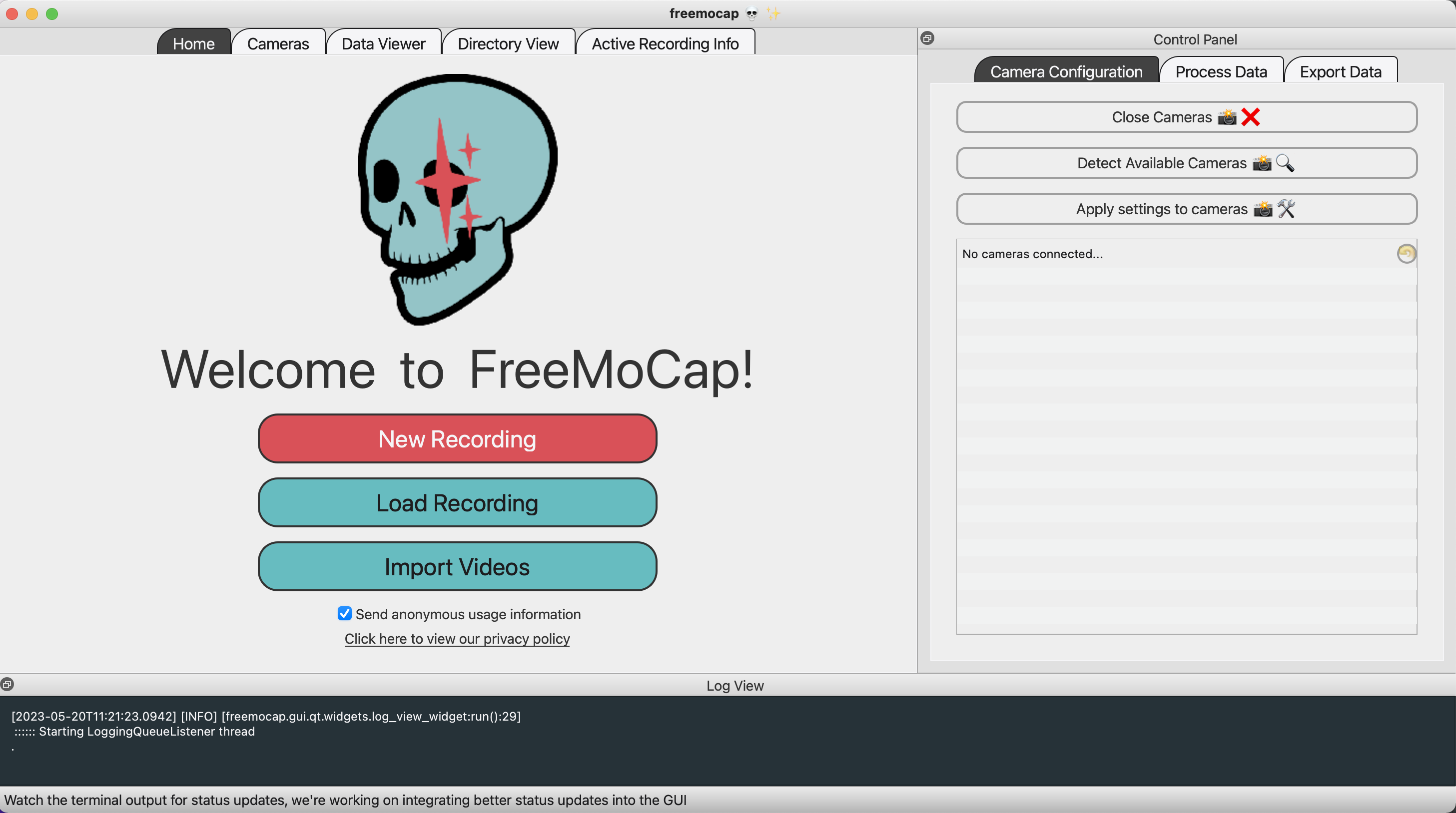
- Click the friendly button that says "Start a New Recording" and then click the button that says "Detect Cameras" :
Camera Detection¶
The software should locate your cameras, and once they're connected, it will show a viewpoint from the connected camera in the GUI. You can adjust the settings in the sidebar and then click "Apply Settings to Cameras" to apply them.
The exposure setting is your friend!
The most important setting to look at right now is the exposure setting, which you should make as low as possible to decrease blur. We generally like to keep it below -6. Adjust it downwards until the image looks crisp, which will probably make it look slightly darker than you would normally expect.
For this simple single-camera recording, this isn't a crucial step. As long as you can see yourself in the image, you should be tracked okay, but it's good to keep in mind for the future.
Recording¶
Because you're doing a single camera recording, you don't need to do any calibration. But when you do graduate to multi-camera recordings, this is where you would get out a Charuco board and run a calibration first. We're all clear to record our motion capture for now though.
Click "Record" and go into the field of view to perform some kind of movement. Then click "Stop", and it should process automatically from there. When it's done, it will pop up a Blender scene if Blender was properly detected and populate the folder with the output files!